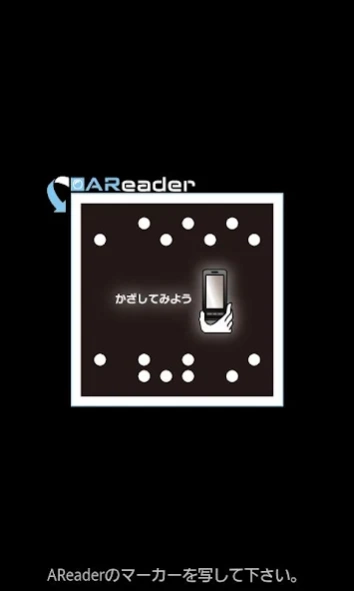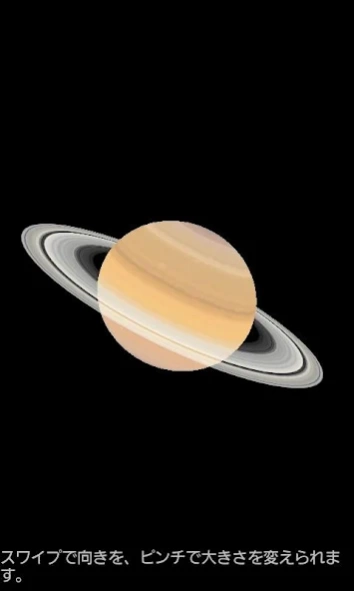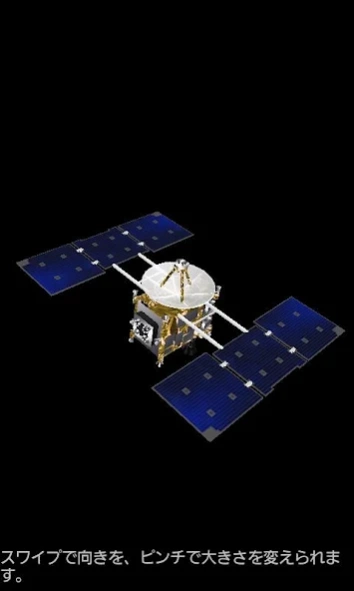AReader 2.2.4
Continue to app
Free Version
Publisher Description
AReader - "AReader (air leader)" is the AR (augmented reality) application. By simply holding the printed-only marker, various AR content will pop out from the paper.
12/16 Content can now be displayed by language according to the language settings of the OS.
*Language-specific display is only available for markers that support it.
*It may not be available depending on the OS version.
"AReader" is an AR (Augmented Reality) application. By simply holding your smartphone over the dedicated marker, various AR contents will pop out from the page.
■Enjoy AR with AReader compatible books!
To fully enjoy this application, AReader compatible books are required.
■AR content
By holding your device's camera over the markers printed on the book, you can enjoy various AR contents such as 3D, video, animation, and audio.
*Since downloading is required to display AR content, a communication environment is required.
*Depending on your communication environment, it may take time to download AR content.
■Compatible models
AReader is an application compatible with Android 6.0 or later.
*Even with the above-mentioned compatible devices, this application may not start properly or some of the contents may not start properly on some devices.
■Notes
・In order to recognize the marker correctly, please place it on a flat surface as much as possible.
- If part of the marker is hidden or distorted, the marker may not be recognized correctly.
・Depending on the environment in which the marker is recognized (dark place, place exposed to direct sunlight, place where the marker is directly exposed to strong light, etc.), recognition accuracy may decrease significantly.
[How to use the application]
1 Start the “AReader” application.
2 Hold your device's camera over the dedicated marker.
3 Download of AR content will begin.
4 Once the download is complete, the AR content will be displayed.
About AReader
AReader is a free app for Android published in the System Maintenance list of apps, part of System Utilities.
The company that develops AReader is TOPPAN INC.. The latest version released by its developer is 2.2.4.
To install AReader on your Android device, just click the green Continue To App button above to start the installation process. The app is listed on our website since 2023-11-21 and was downloaded 1 times. We have already checked if the download link is safe, however for your own protection we recommend that you scan the downloaded app with your antivirus. Your antivirus may detect the AReader as malware as malware if the download link to com.toppan.areader.android is broken.
How to install AReader on your Android device:
- Click on the Continue To App button on our website. This will redirect you to Google Play.
- Once the AReader is shown in the Google Play listing of your Android device, you can start its download and installation. Tap on the Install button located below the search bar and to the right of the app icon.
- A pop-up window with the permissions required by AReader will be shown. Click on Accept to continue the process.
- AReader will be downloaded onto your device, displaying a progress. Once the download completes, the installation will start and you'll get a notification after the installation is finished.